Remote assistance software for effective IT support
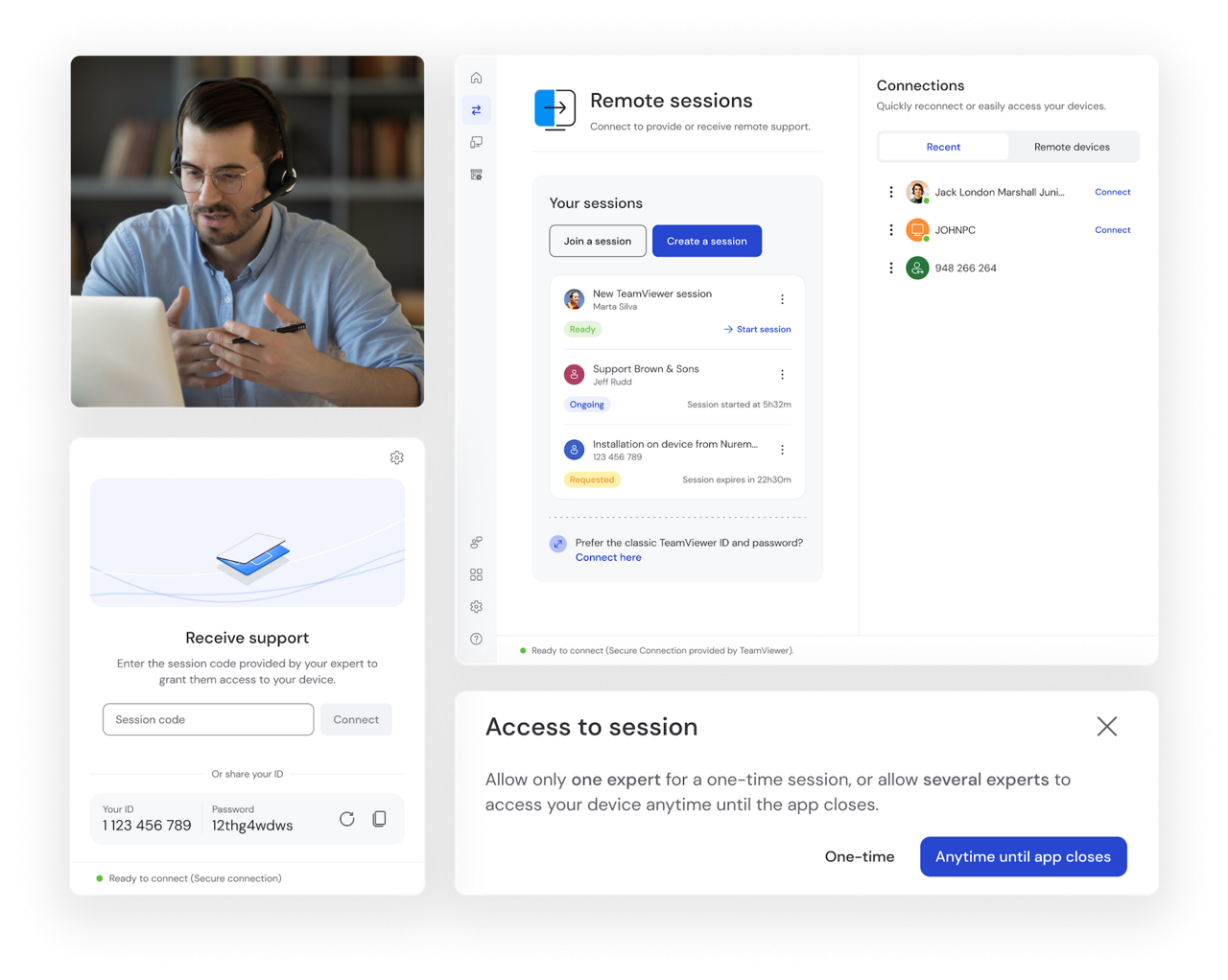
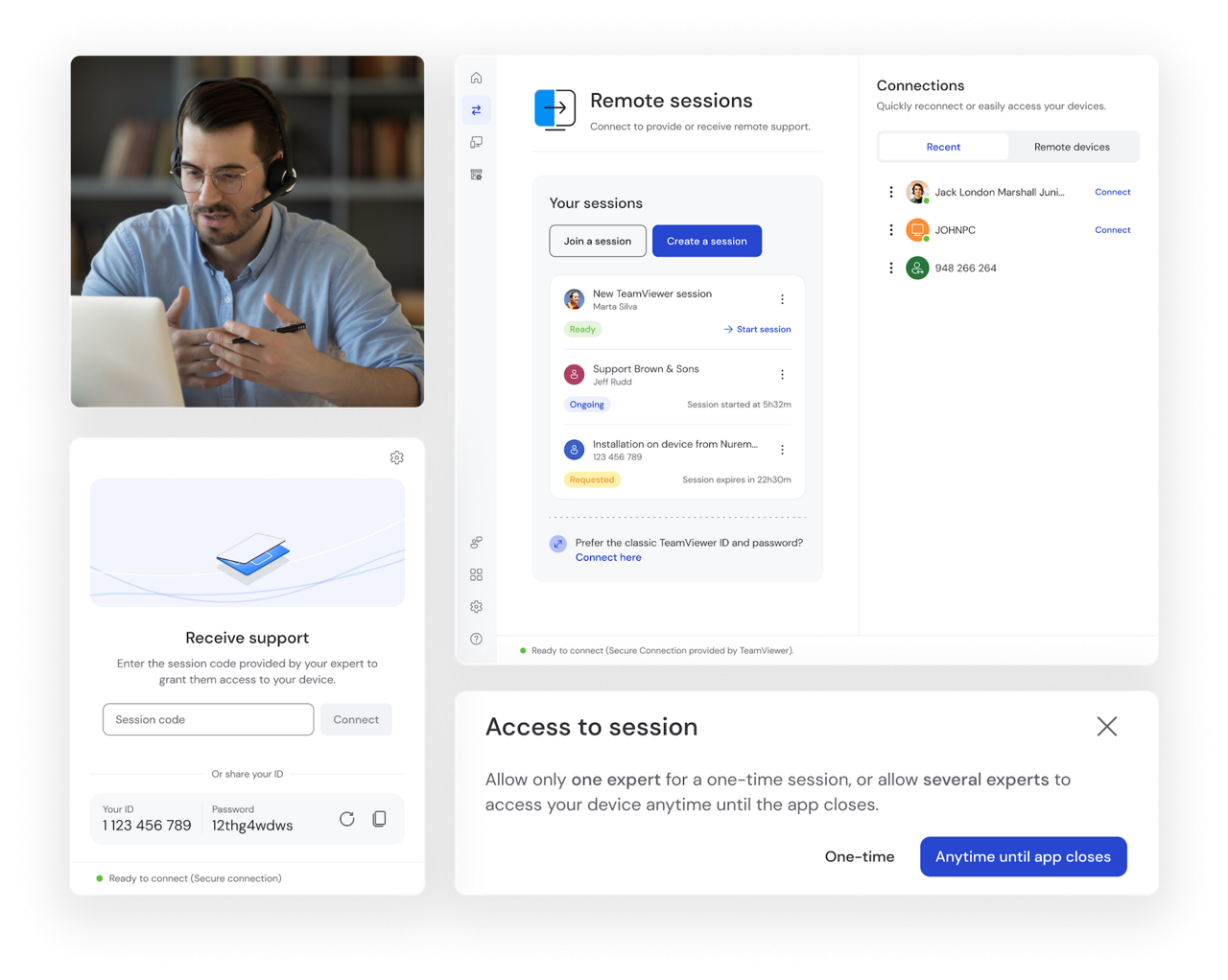
With over 40 million sessions daily, TeamViewer is the world’s most trusted remote access, control, and support solution. Used by companies and managed service providers around the world to deliver responsive, timely IT support, TeamViewer is an essential remote assistance tool that support engineers at all levels rely on.
With it, IT admins and technicians easily connect to any device on the entire company network. And enterprise users across multiple offices and even countries can enjoy fast, easy, and secure remote assistance from a single, centralized IT department.
A chief concern for many businesses is how their tech support and IT infrastructure can scale up and down with demand. TeamViewer’s remote assistance software offers an unlimited number of endpoints, meaning that even if your business experiences substantial growth and a corresponding increase in service requests, your IT support will be able to expand at the same rate.
What’s more, our advanced remote assistance solution enables fully-fledged unattended remote access sessions to take place, allowing IT support to assess and repair complex issues such as corrupt software and hardware outside of business hours. As a result, your business can fix problems as and when specialist engineers are available and ensure there is minimum disruption to the corporate network.
TeamViewer makes requesting and receiving support easy. By having IT support on hand to assist users remotely, issues are resolved sooner.
Remote assistance tools reduce the time IT engineers and technicians spend diagnosing and resolving issues, giving them more time to work on other pressing tasks.
When onboarding is tailored to an individual’s device and IT has a full line of sight into technology issues, employees can be registered, set up, and start working faster.
TeamViewer removes the need for technicians to be present on site to assess and resolve issues, meaning reduced travel costs and more available work hours.
Important maintenance, repair, or upgrade work can be scheduled to ensure minimum disruption to users on the network and daily business operations.
By reducing the need for long-distance journeys to solve IT issues, companies can save on their carbon footprint.
TeamViewer Remote offers secure, efficient, and easy-to-use features designed to quickly fix issues and increase user or client satisfaction. Get in touch with our experts today or download the free version now.
Remote assistance is of particular importance for managed service providers (MSPs) wanting to provide instant and reliable support to clients anytime and anywhere. MSPs use TeamViewer to monitor and manage multiple devices and servers across various locations from a central dashboard. And by conducting support, system assessments, repairs, and upgrades remotely, you can offer and agree on competitive SLAs.
TeamViewer covers the highest combined total of 127 manufacturers for mobile devices, operating systems, and embedded devices on the market today. And thanks to wake-on-LAN capabilities, any remote device requiring updates does not even need to be physically switched on prior to connection.
One of the main concerns of businesses regarding remote assistance software is that it can expose the remote computer to unauthorized access or malicious attacks. It’s true that, if the remote assistance software is not configured properly, or if the user does not verify the identity of the support engineer, the remote computer can be compromised by hackers or malware.
It is therefore important that you use remote assistance software that has strong encryption, authentication, and authorization features. What’s more, your remote assistance software should be able to limit the level of access and control that the support engineer has and to enable privacy mode when needed.
Security pioneer BitSight Security Ratings ranks TeamViewer among the top 1% in the tech industry.
The new way to connect. Create individual remote support sessions without the need to exchange passwords via phone, chat, or any other channel.
Unauthorized users will be prevented from accessing your connections, data, or file transfers — that includes us here at TeamViewer.
Let your users see where incoming connections are coming from before they start a remote session, and safeguard against malicious attacks.
TeamViewer Frontline Assist is an enterprise solution that leverages the power of augmented reality (AR) during IT software and hardware support sessions and beyond. Using a smart device such as a phone, glasses, or tablet, remote experts see exactly what the end user sees. And they can quickly guide them to a fix with AR-powered features including live pointers, on-screen annotations, or whiteboards.