TeamViewer remote desktop for Ubuntu and Linux
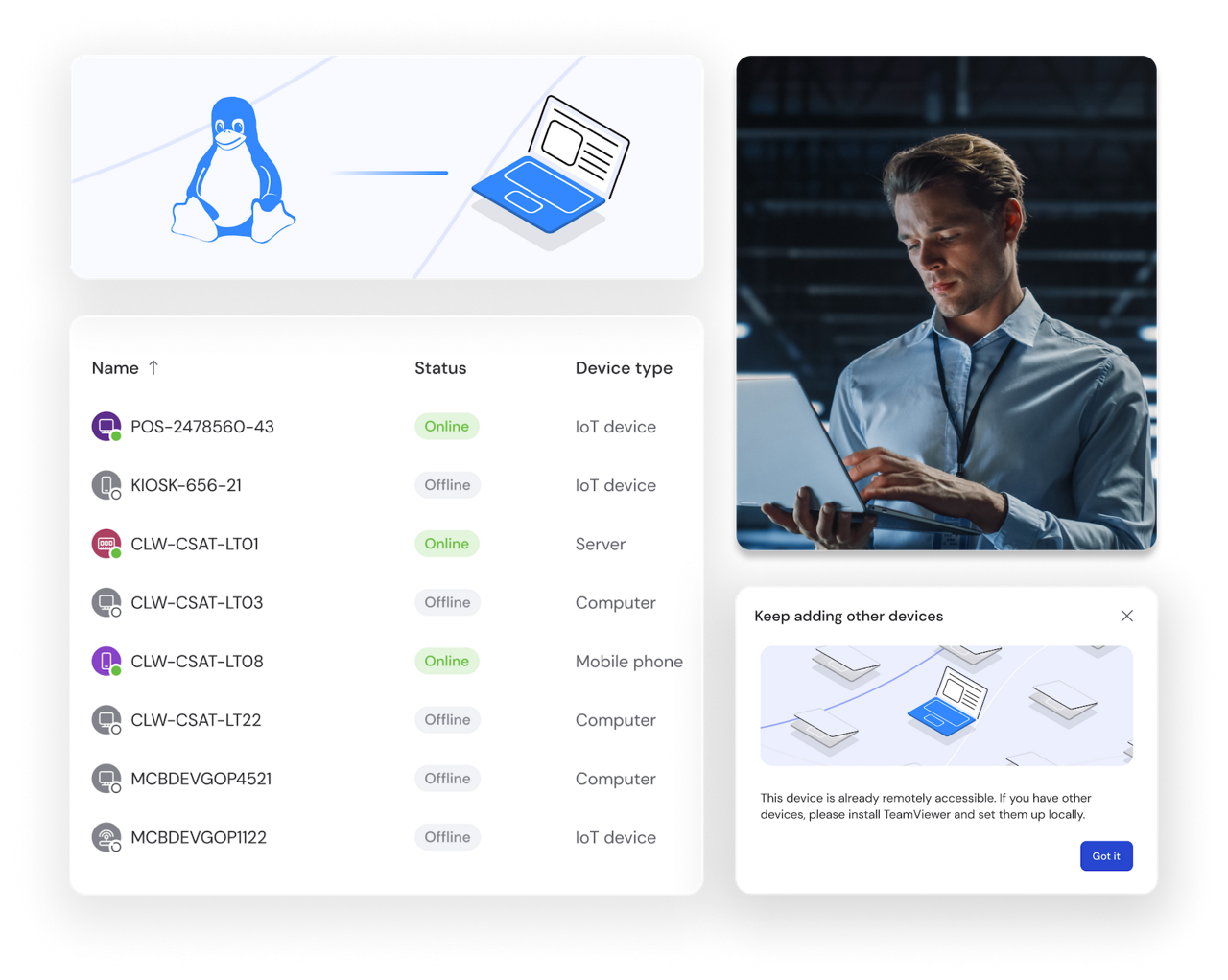
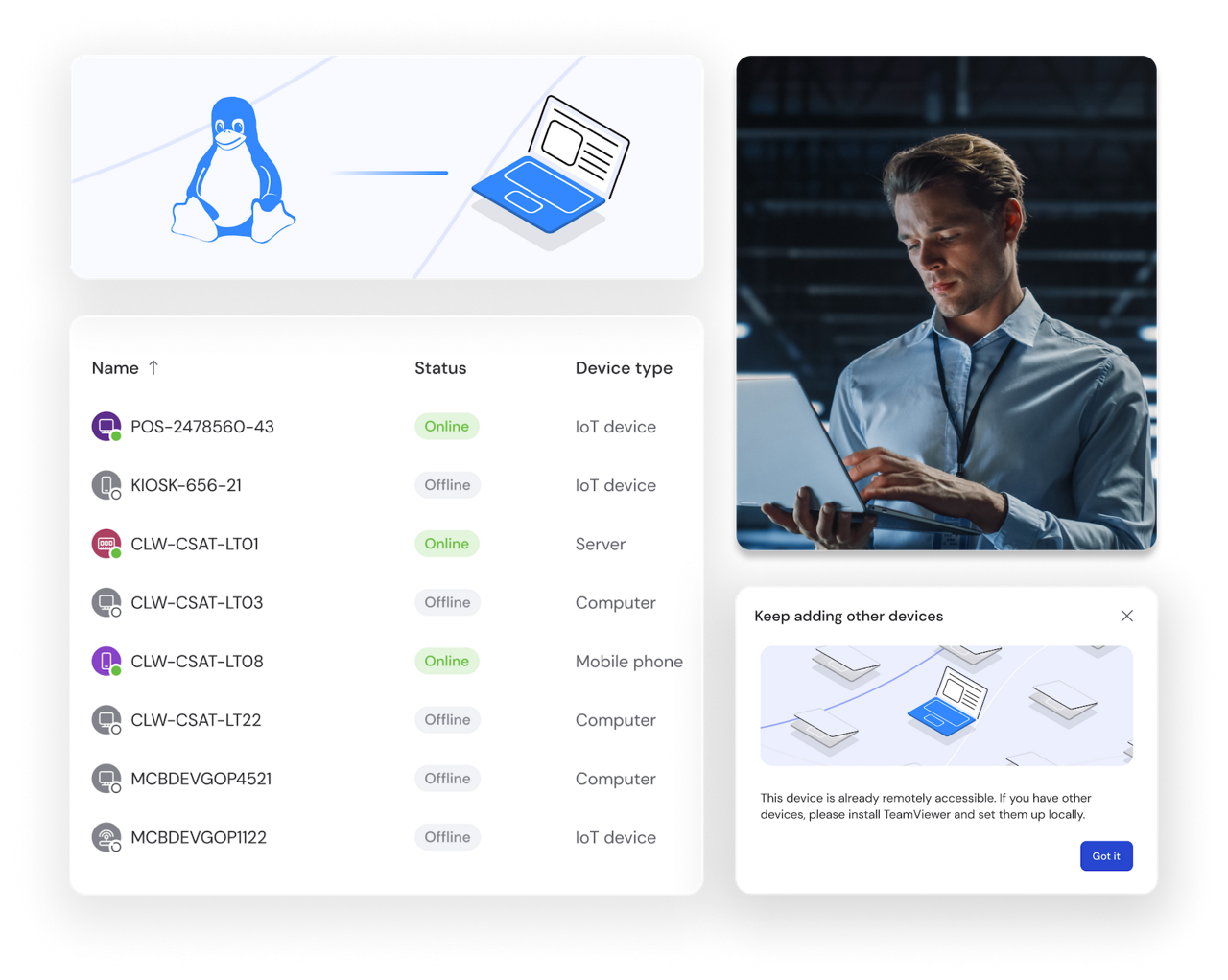
From providing technical support, accessing files and applications, or performing tasks that require a different operating system, TeamViewer Remote is the safe, secure way to connect your Linux system remotely. If you are a Linux or Ubuntu user, you can install and start using TeamViewer Remote in a few simple steps.
No graphical user interface or monitor? No problem, you can also configure our Linux remote desktop software on a headless Linux device, including servers.
TeamViewer for Linux offers enterprise-class security and scalability without the expense or complexity of a traditional VPN.
Enjoy stable remote connections with Linux and high transmission quality, even in environments with low internet bandwidth.
All Linux remote access sections are encrypted end-to-end. Only authorized users can see what’s happening during the remote session.
Use pre-defined scripts during your Linux remote connection to automate routine tasks and save time.
The easiest and quickest way to leverage the power of our remote desktop for Linux, Ubuntu or your preferred distribution is via our web client. With access via Chrome, Firefox, Opera, and Edge browsers, the web client gives seamless remote access to Windows, macOS, and Linux devices that use a full version of TeamViewer.
Alternatively, you can download TeamViewer remote desktop software for Linux. We support several Linux architectures, including Debian (incl. Raspbian), Ubuntu and derivates (e.g., Kubuntu), Red Hat, CentOS, Fedora, and Suse. Click here to view the current minimum operating versions for each distribution.
TeamViewer Remote can be used to manage machines without a graphical desktop environment (Xorg, Wayland). Our Linux remote desktop client lets you connect to the foreground console (as indicated by fgconsole) — in other words, the virtual terminal which would be visible if a screen was attached.
Read more about Linux remote access to headless devices here.
TeamViewer Remote is the smart choice for remote access and support for Linux users. Get going now by using our web client to access any device that has TeamViewer installed or download the software for your specific Linux distribution. You can even control headless Linux devices without a graphical interface. TeamViewer Remote offers high-quality connections, end-to-end encryption, and in-session automation.
Don't wait, download the latest version of TeamViewer Remote for Linux or Ubuntu today and enjoy the benefits of remote desktop software.