TeamViewer remote desktop for Android devices
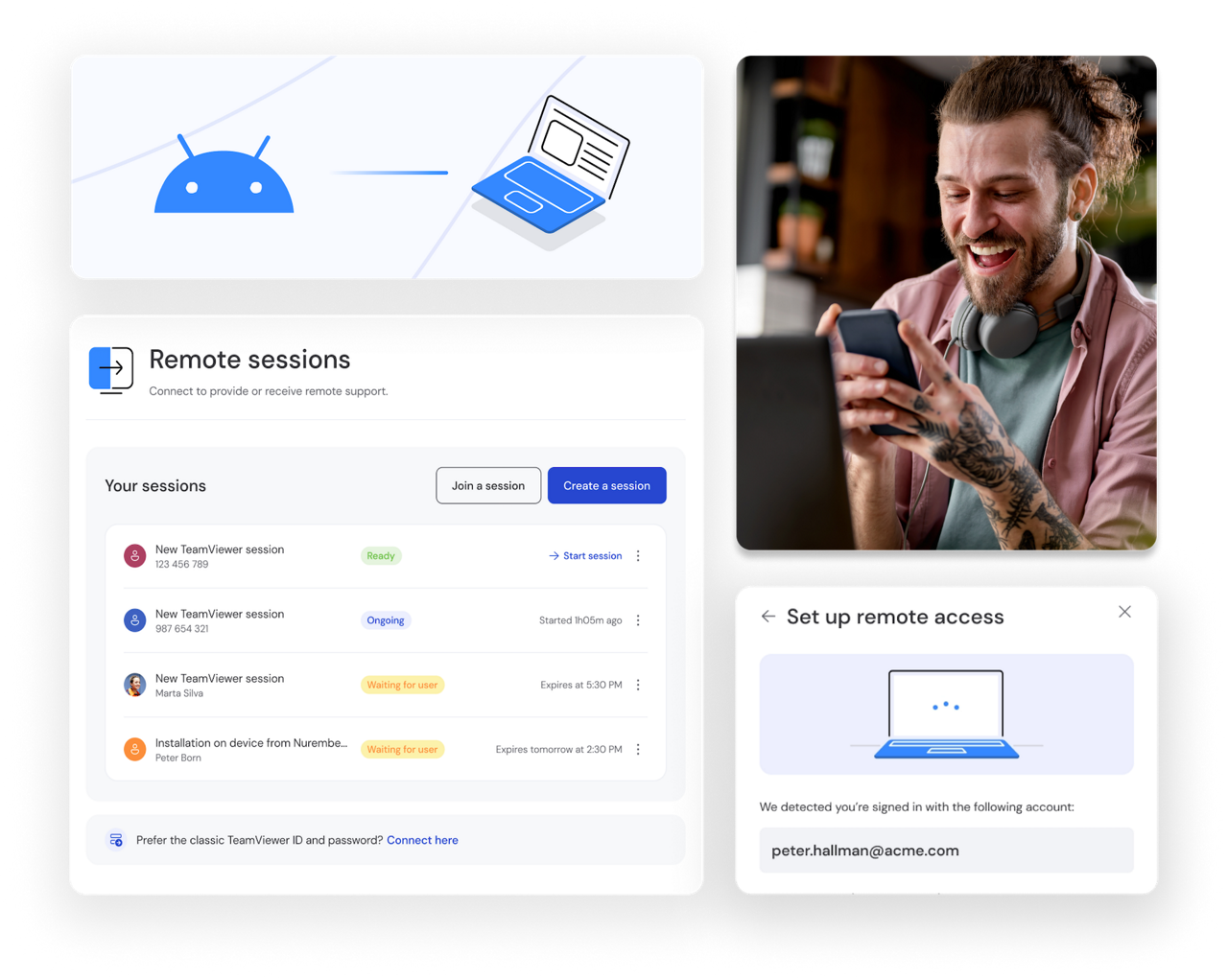
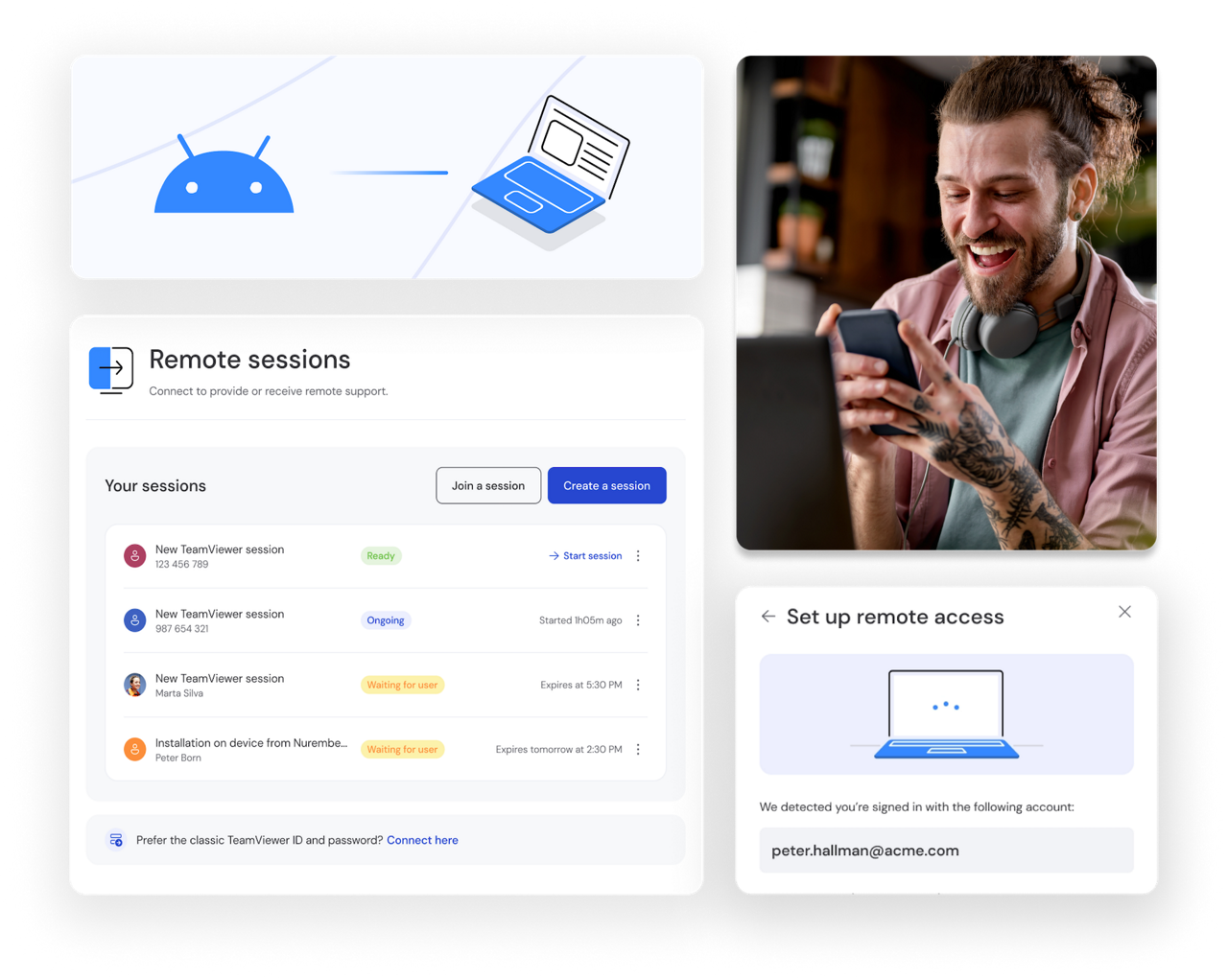
For many individuals and organizations, TeamViewer Remote is the go-to software to manage, monitor, and access computers and other devices over the internet. But you can also leverage the power of TeamViewer with the Android remote control for PCs, Macs, or even another mobile device (or vice versa).
Whether you want to provide technical support, connect to a remote desktop from your Android phone, or manage commercial-grade devices like digital signage and point of sale systems, TeamViewer for Android is the right solution for you.
TeamViewer key advantages
TeamViewer Android provides access to mobile devices of all kinds — from smartphones and tablets to point of sales systems, and digital displays.
TeamViewer is the only remote connectivity solution offering full unattended access and control for Android-based devices from more than 100 brands.
Track and manage the status of all your Android phones, including storage, CPU, and memory usage. Roll out apps via MDM or EMM using TeamViewer’s pre-built integrations.
Provide support for Android mobile devices from any computer, smartphone, or tablet. Or connect to a remote desktop to troubleshoot from your Android device.
Access and start using TeamViewer remote desktop for your Android phone or Android tablet right away.
Connecting to your PC’s remote desktop on your Android smartphone or tablet is a simple, secure way to access your files and familiar, full-scale applications. TeamViewer lets you work remotely and securely from any location, without having to carry a laptop or a USB drive. But you can still leverage your PC’s processing power and storage space.
With TeamViewer for Android, you will always be available for meetings, even when you’re travelling, thanks to high-quality video and audio streaming from your PC to your Android phone or tablet. And at the end of the day, you can use your remote desktop connection to watch videos, listen to music, and browse your favorite websites on your Android device.
Editing your documents, spreadsheets, presentations, and other files on your PC is a breeze with remote access on your Android phone. You can run any program or application installed on your PC on your phone. With remote desktop, your Android device becomes a portable monitor, keyboard, and mouse.
Download TeamViewer for Android now and control your PC on the go.